TRAIN TRACK® Web Edition Help Manual
Import Exam Records
TRAIN TRACK® allows you to import exam questions and answers from an Excel® template. When you import exams the training title or number must match existing database records in order for the exams to be recorded correctly.
Import Exam Records
To import exam records, follow these steps
| Step | Illustration |
1. From the navigation bar, select Import > Exams. |
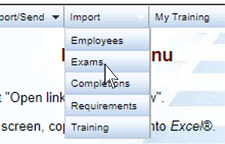 |
| 2. The upload screen will open. Click the link ("click here") to download the template. | 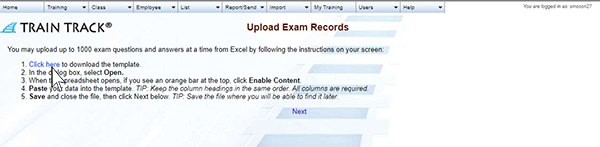 |
| 4. A browse box will open. Browse to where you want to save the file and click Save. Make a note of where you saved the file. | 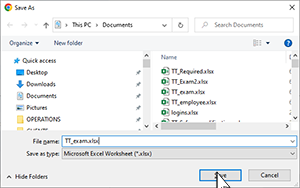 |
| 5. Click Open to open the template file. Note: if you do not see the option to open the file from your browser, locate the file from Windows Explorer and open it. | 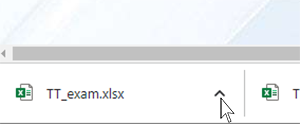 |
| 6. Paste your data into the Excel template. You will need to leave all of the column headings in place (do not alter them or move them), and paste your data below them. If you don't have data for some of the columns, just leave them blank. You may paste in up to 1000 training completion records at a time. Please see below for details about the data you may paste into each column. After pasting in your data, save and close the template. | 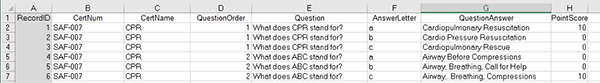 |
| 7. Return to the import screen and click Next. | 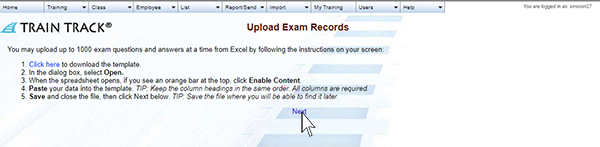 |
| 8. The next Upload screen will open. Click Browse or Choose File, depending on your browser, and browse to where you saved the template file. | 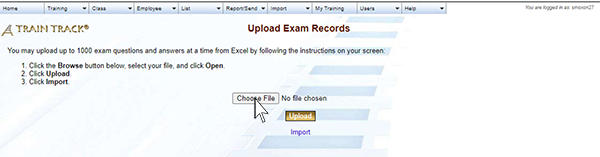 |
| 9. Select the template file and click Open. | 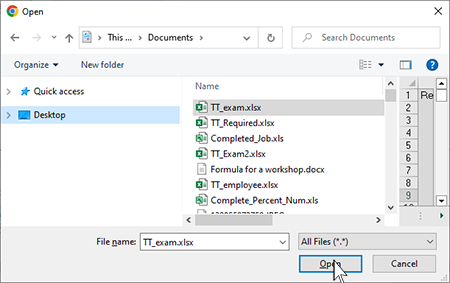 |
| 10. Click Upload. | 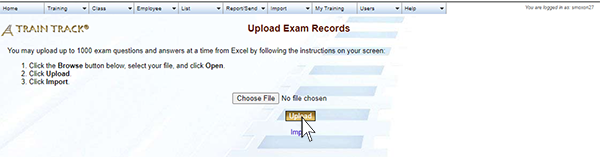 |
| 11. Click Import. | 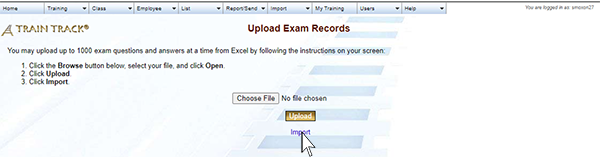 |
| 12. You will see a message that your data has been imported. | 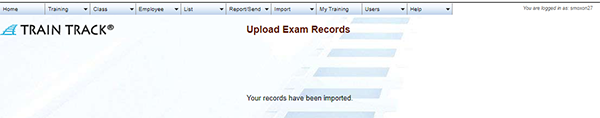 |
Training Exam Template Columns
The template used to import exam records includes the following columns:
TrainingNum: Training number.
TrainingName:Training title.
QuestionNumber: Number the questions starting with 1..
Question: Exam question.
AnswerLetter: Letter the answers starting with a.
Answer: Exam answer selection.
Points: Points associated with the answer. Use zero for all wrong answers. The passing score must be less than or equal to the total possible points.
.
.